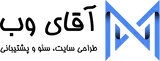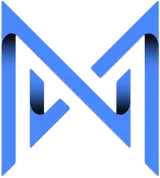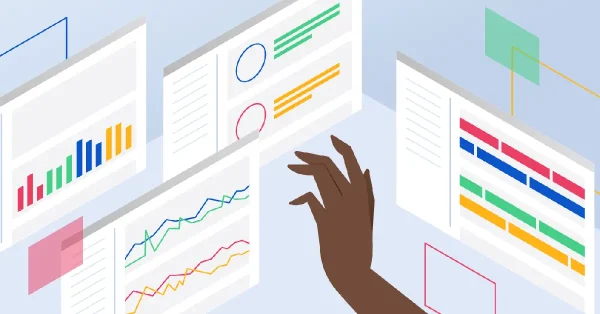php چیست؟ آشنایی با زبان برنامه نویسی PHP
27 خرداد 1401
آشنایی با ویرایشگر گوتنبرگ و مزایا و معایب گوتنبرگ
29 خرداد 14015 خطای مهم در وردپرس چیست؟
5 خطای مهم در وردپرس چیست ؟ امروزه با پیشرفت جوامع و تکنولوژی افراد اشتیاق بیشتری برای راه اندازی فروشگاه های اینترنتی جهت تبلیغ کسب و کارخود در فضای اینترنت پیدا کرده اند. زبان های برنامه نویسی متعددی برای ایجاد و طراحی سایت وجود دارد . استفاده از قالب وردپرس یکی از آنها می باشد. وردپرس بعنوان یکی از محبوب ترین سیستم های مدیریت محتوا است که بصورت خیلی ساده طراحی شده است.
فهرست مطالب
همچنین اینکه سیستم وردپرس دارای افزونه های بسیاری است که بااستفاده ازآنها می توان فروشگاهی حرفه ایی طراحی کرد و در فضای اینترنت به اجرا درآورد. با تمام این ها هر سیستمی در برخی مواقع دچار مشکلات و خطاهایی می شود. وردپرس نیز از این دسته سیستم ها می باشد و در برخی مواقع دچار یکسری خطا می شود.
برای شناخت کامل وردپرس و یا ثبت سفارش جهت طراحی سایت با قالب وردپرس و همچنین پشتیبانی کامل سئو و… می توانید با گروه متخصص آقای وب همراه باشید. در ادامه به معرفی 5 خطای مهم وردپرس و نحوه برطرف کردن آنها و دلایل به وجود آمدن خطاها می پردازیم.
5 خطای مهم در وردپرس
- خطای 404
- forbidden 403
- Bad Gateway 502
- Service Unavailable 503
- Gateway timeout 504
حال با شناخت خطاهای مهم قالب های وردپرس در ادامه به معرفی کامل تمامی خطاهای ذکر شده به همراه راه حل آن می پردازیم. همچنین لازم به ذکر است که اگر به دنبال طراحی سایت با قالب وردپرس و همچنین پشتیبانی کامل سئو هستید می توانید با مجموعه حرفه و متخصص آقای وب همراه باشید.
1. خطای 404 چه زمانی رخ می دهد ؟
یکی از متداول ترین خطاهایی که ممکن است هر شخصی با آن برخود کرده باشد خطای 404 می باشد. علت وجود این خطا در یک سایت این است که مرورگر به سرور هاست متصل شده است . اما لینک سایت مربوط به جستجو را پیدا نکرده است. ازطرفی یکی از دلایل اصلی که سبب ایجاد خطای 404 می شود تغییر لینک یک صفحه بدون ریدایرکت می باشد.
برای رفع این نوع ارور در ابتدای کار باید صفحه و محتوایی که سبب به وجود آمدن این خطا شده است را پیدا کنید. برای رفع این خطا و بهترشدن روند سایت می توانید از افزونه سئو وردپرس و یا همان Yoast Seo استفاده کنید . چرا که با وجود این افزونه باعث می شود بدون نیاز به اعمال تغییرات خاصی کاربر را به پیوند یکتای جدیدی که جایگزین پیوند قدیمی شده است هدایت می کند.
بطور کلی وجود این افزونه در سایت شما باعث می شود تا در هر زمان وقتی شما تغییری در پیوند یکتای صفحه ای در سایت به وجود آوردید. قادر است مطالب را از روی ای دی هر صفحه شناسایی کرده و پیوند قدیمی را که دیگر در سایت شما وجود ندارد به لینک پیوند جدید منتقل کند بدون اینکه مشکلی در سایت شما به وجود بیاید. و با اینکار دیگر تاثیر منفی برروی رتبه و سئو سایت شما نخواهد بود.
2. خطای forbidden 403 چیست ؟
یکی دیگر از انواع خطاهای موجود در یک سایت اینترنتی ارور forbidden 403 که یکی از کد های وضعیت http است، می باشد. این خطا بدین معنی است که سرور اصلی صفحه مورد نظر شما را درک کرده است اما اجازه دسترسی کامل وبارگذاری آن ممکن نیست. در برخی موارد ممکن است این دسترسی از طرف مدیر سایت مسدود شود. و یا اینکه مشکل دیگری در سایت به وجود آمده است.
از دلایل دیگر که سبب بروز ارور 403 در وردپرس می شود مواردی چون عدم پیکر بندی صحیح مجوز های سایت ، و یا خرابی پرونده htaccess می باشد.اگر شما کاربر هستید و میخواهید این ارور پیش آمده را برطرف کنید کار هایی زیر را انجام دهید . ولی اگر مدیر سایت هستید می توانید به برسی مواردی چون افزونه های مورد استفاده در سایت و یا قالب اصلی سایت و… بپردازید.
- انجام عمل Refresh page در صفحه
- چک ادرس سایت مورد نظر
- پاک کردن کش مرورگر سیستم
- استفاده از مرورگر دیگر
3. وجود خطای Bad Gateway 502 در وردپرس به چه معناست ؟
یکی دیگر از خطاهی موجود در کد و ضعیت http خطای Bad Gateway 502 است . بروز این خطا در زمان جستجوی صفحه مورد نظر یعنی سرور اصلی از سرور ورودی یک پاسخ نامعتبری را دریافت کرده است. حال شاید برایتان سوال پیش بیاید که چه زمانی ممکن است با خطای 502 مواجه شویم ؟ دلایلی مانند تغییرات در dns ، وجود خرابی در سرور ، اشتباه برنامه نویس در کد زنی ، وجود مشکلاتی در مرورگر ، وجود ترافیک بالا و یا حجم بالا و… می باشد. برای حل خطای به وجود آمده می توانید اقدامات ذیل را در نظر بگیرید.
- اصلاح و تغییر dns
- پاک کردن کش مرورگر سیستم
- خاموش و روشن کردن سیستم و مودم
- چک کردن افزونه های مورد استفاده در سایت
- قطع موقتی فایروال سیستم
- و…
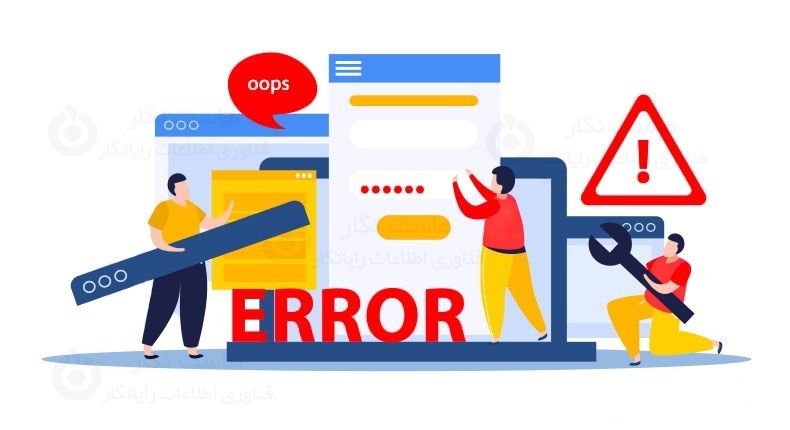
4. علت بروز خطای Service Unavailable 503 در وردپرس چیست ؟
در میان خطاهای متداول وردپرس یکی دیگر از آنها ارور Service Unavailable 503 می باشد. که زمانی اتفاق می افتد که سرور اصلی جواب درست و مناسبی از سمت اسکرایپت های پی اچ پی دریافت نکند.بطورکلی خطای 503 وردپرس ممکن است به دلایلی مانند وجود کد سفارشی اشتباه در قالب سایت و یا یکی از افزونه های وردپرس ، ویا در برخی موارد می تواند به خاطر حمله مخرب روی هاست ، کم بود منابع هاست ، و یا تغییرات ایجاد شده روی سرور و… باشد.
یکی از ساده ترین روش های حل این مشکل این است که تمامی اسکرایپت های php را جداگانه غیرفعال کنید. مراحل دیگری که در برخود با این ارور باید انجام دهید به شرح ذیل می باشد. تغییر قالب سایت به حالت پیش فرض ، فعال کردن دیباگ وردپرس و… برای دریافت اطلاعات و راهنمایی بیشتر می توانید از گروه متخصص آقای وب کمک بگیرید.چرا که این مجموعه فعال در زمینه های سفارشی سازی افزونه و پلاگین وردپرس ، سفارشی سازی قالب وردپرس ، المنتور ، ووکامرس و… می باشد.
5. خطای Gateway timeout 504 چه زمانی رخ می دهد ؟
معنای کلی خطای Gateway timeout 504 یعنی وقفه در دروازه 504 می باشد. این خطا زمانی رخ می دهد که سرور اصلی قادر به پاسخ گویی نباشد و یا پاسخ مناسبی دریافت نکند.در برخی موارد نیز ممکن است به دلیل بالا رفتن بازدید سایت و یا سنگین شدن دیتا بیس و… باشد. لازم به ذکر است که این خطا نیز از جمله خطاهای کد وضعیت http می باشد. در صورت مواجه با این ارور می توانید راه حل گفته شده در ذیل را انجام دهید. تا مشکل به وجود آمده را برطرف کنید. درصورت حل نشدن و دریافت اطلاعات بیشتر می توانید با شماره های ذکر شده در وب سایت آقای وب با مهندسین با تجربه این مجموعه تماس بگیرید.
- خاموش کردن vpn سیستم و همچنین خاموش و روشن کردن سیستم
- انجام عمل refresh در صفحه
- پاک کردن کش مرورگر و استفاده از مرورگر دیگر بررسی مواردی چون ترافیک سایت و دیتابیس آن