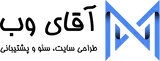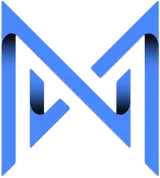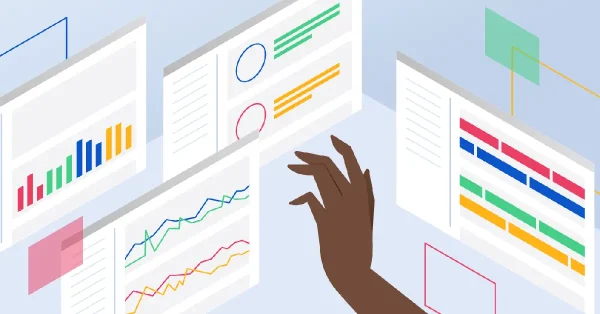5 خطای مهم وردپرس + نحوه برطرف کردن آنها
29 خرداد 1401
انتخاب بهترین قالب وردپرس برای سئو
10 مرداد 1401ویرایشگر گوتنبرگ چیست ؟
ویرایشگر گوتنبرگ چیست ؟ وردپرس یکی از محبوب ترین و معروف ترین سیستم های طراحی سایت می باشد. این سیستم بعنوان یکی قدرتمند ترین فروشگاه ساز اینترنتی محسوب می شود. چرا که دارای المان و افزونه های بسیاری می باشد. و مهمتر ازهمه این که این سیستم هرساله بروزرسانی شده و با ورژن جدید با امکانات و خصوصیات جدیدی در دسترس کاربران قرار میگیرد.
فهرست مطالب
نسخه جدید وردپرس که با نام وردپرس نسخه 5 دربازار می باشد، دارای قابلیت های بسیاری چون برخورداری از ویرایشگر قدرتمند به نام گوتنبرگ است.این ویرایشگر در سال 2018 شناخته و در نسخه جدید وردپرس بارگذاری شد. در نسخه های قبلی این سیستم برای تولید و ادیت محتوا از ویرایشگر هایی چون ویرایشگر کلاسیک استفاده میشد.
جایگزینی گوتنبرگ به جای سایر ویرایشگر ها باعث شده تا شما به راحتی بتوانید از رسانه ها در محتوای خود استفاده کنید. بطور کلی وجود ویرایشگر گوتنبرگ در وردپرس 5 امکانات بسیاری را در اختیار شما قرار می دهد.در ادامه به معرفی کامل ویرایشگر گوتنبرگ و مزایا و معایب آن می پردازیم.برای آشنایی کامل و نحوه طراحی سایت و استفاده از گوتنبرگ در وردپرس و… می توانید از مجموعه مهندسین آقای وب کمک بگیرید.
قابلیت های ویرایشگر گوتنبرگ چیست ؟
ویرایشگر گوتنبرگ چیست ؟ گوتنبرگ یکی از ویرایشگرهای وردپرس می باشد که در نسخه 5 ارائه میشود. با استفاده از این ویرایشگر می توانید به راحتی تولید محتوا کنید و به بهترین شکل ممکن و به آسانی محتوای تولید شده در سایت خود را مدیریت نمایید. اگر بخواهیم تعریف دقیق و درستی از این ویرایشگر داشته باشیم .
گوتنبرگ یعنی ویرایشگری از نوع بلوک می باشد که وردپرس وجود دارد. از قابلیت های ممتاز و منحصر بفرد گوتنبرگ این است که برای ایجاد المان های مختلفی از قبیل جدول ، دکمه سفارشی ، کد کوتاه ، و یا ذخیره کردن به صورت ajax و… به نصب افزونه های جداگانه نیاز ندارید.چرا که با وجود خود این ابزار می توانید از همه المان های گفته شده در سایت خود استفاده کنید.
بطور کلی بااستفاده از این نوع ویرایشگر می تواند تغییرات بسیاری در قسمت های مختلف سایت مانند صفحات ، محصولات و… ایجاد کنید. این ویرایشگر با نصب وردپرس برروی آن وجود دارد . اما به هردلیلی اگر برروی وردپرس فعال نشده بود می توانید از قسمت افزونه ها و بخش پیشخوان وردپرس بروید و آن را فعال کنید. گوتنبرگ در وردپرس از دوبخش اصلی تشکیل می شود .
بخش های اصلی ویرایشگر گوتنبرگ چیست ؟
همانطور که گفته شد گوتنبرگ از دوبخش اصلی تشکیل می شود. که بخش اول در سمت راست این ویرایشگر قرار می گیرد که برای بخش محتوا و نوشته و همچنین برگه های می باشد.بخش دیگر آن جایگاه سمت چپ را در اختیار دارد که مربوط به قسمت های تنظیمات نوشته و یا برگه های است.
قسمت نوشته : قسمت تنظیمات کلی سایت و برگه و نوشته ها می باشد که در ویرایشگر کلاسیک نیز وجود دارد.بخش نوشته بطور کلی مربوط به قسمت های چون پیوند یکتا ، برچسب ها ، تصویر شاخص ، خلاصه محصول یا چکیده ، دسته های ایجاد شده در سایت برای محصولات ، و همچنین بخش گفتگو و ویژگی های نوشته می باشد.
قسمت بلوک : تنظیمات هر بلوک و یا المانی که در محتوای نوشته سایت شما قرار میگیرددر این بخش می باشد. منظور از المان نوشته یعنی پاراگراف ، تصاویر موجود در محتوا و… است.

محیط ویرایشگر گوتنبرگ چگونه است ؟
ویرایشگر گوتنبرگ به نوعی طراحی شده است که نیاز به کدنویسی ندارد و از همین رو مخصوص افرادی است که با کدنویسی آشناییتی ندارند. و اباستفاه از این نوع ویرایشگر می توانند به اسانی به تمامی خواسته های خود از یک سایت برسند. مالکان و مدیران سایت اغلب به دنبال تغییرات و نوآوری در سایت هستند.
از همین رو استفاده از گوتنبرگ در وردپرس باعث تغییرات بصری و شهودی زیادی در محتوا می شود. این ویرایشگر ابزار کاربردی و بسیار مفیدی برای طراحان سایت محسوب می شود چرا که دارای افزونه های صفحه ساز بسیاری در آن وجود دارد. چرا که ابزاری ساده می باشد که در آن ایجاد محتوا بسیار آسان است. با همه این گفته ها مدیران سایت در انتظار بروزرسانی این ویرایشگر هستند.هر سیستم و برنامه ایی دارای یکسری مزایا و معایب می باشد. ویرایشگر گوتنبرگ نیز از همین دسته می باشد و درکنا قابلیت های و مزایا دارای معایبی نیز می باشد.
معایب و مزایای ویرایشگر گوتنبرگ
اگر با ویرایشگر گوتنبرگ کارکرده باشید قطعا متوجه تغییرات و قابلیت های چشم گیر آن شده اید. و از همین رو در انتظار بازسازی و به رو شدن این ویرایشگر باشید و یا گاها بفکر این باشید که ترجیح می دهید این ویرایشگر برروی سایت شما فعال نباشد. گوتنبرگ ویرایشگر است که جای بحث زیادی دارد . ازجمله مزایا و معایب این ویرایشگر وردپرس عبارتنداز :
4 ویژگی و مزیت ویرایشگر گوتنبرگ چیست ؟
همانطور که گفته شد یکی از کاربردی ترین ویرایشگر وردپرس گوتنبرگ می باشد که در نسخه 5 وردپرس می باشد.بطور خلاصه قابلیت و مزایای آن به شرح زیر می باشد.
- محتوای تولید شده در این ویرایشگر حالت بصری و جذابیت ظاهری بسیاری دارد. و همچنین برای افراد مبتدی کسانی که در زمینه کدنویسی تخصص ندارند بسیار ساده می باشد.
- محتوای نوشته شده در سایت را در قالب نزدیک تر نسبت به ظاهر اصلی سایت نشان می دهد.
- استفاده از گوتنبرگ در وردپرس باعث حذف کدهای کوتاه و جدا گانه می شود و به همین خاطر می توانید به راحتی محتوای جذابتری را ایجاد کنید.
- وجود عنصر های مختلف در گوتنبرگ باعث می شود تا محتوای شما گزینه های زیادی برای سفارشی تر شدن داشته باشد.
3 مورد از معایب ویرایشگر گوتنبرگ
برخی از مدیران و مالکان سایت در استفاده از گوتنبرگ دچار ترید می شوند به نحوه ی که ترجیح می دهند از آن استفاده نکنند. 3 مورد از نگرانی هایی که مالکان سایت نسبت به این ویرایشگر دارند به شرح زیر می باشد.
- گوتنبرگ با هدف تشکیل یک رابطه راحت و ساده ایجاد شد و در دسترس کاربران قرار گرفت . اما ممکن است یادگیری آن کار راحتی نباشد.
- همانطور که گفته شد این ویرایشگر دارای افزونه ها و تم های مختلفی می باشد که ممکن است برخی از آنها بایکدیگر همخوانی نداشته باشند و این تضادها باعث خراب شدن برخی از بخش های سایت می شود.
- این ویرایشگر برای اینکه جزئی از بخش اصلی سایت محسوب شود کامل نیست و به همین دلیل باید به عنوان یک افزونه جداگانه در نظر گرفته شود.

نتیجه گیری:
ویرایشگر گوتنبرگ چیست ؟ ویرایشگر گوتنبرگ یکی از کارآمد ترین ویرایشگر های وردپرس می باشد که در سال 2018 شناخته و در نسخه 5 وردپرس قرار گرفت. این ویرایشگر دارای قابلیت های بسیار جذاب است که باعث می شود محتوای تولید شده با بهترین شکل برروی سایت قرار بگیرید. از طرفی هم دارای المان و افزونه های مختلف و گسترده ایی دارد. از آنجایی که هرسیستمی دارای یکسری مزایا و معایب می باشد.
گوتنبرگ هم دارای مزایا و معایبی است. لازم به ذکر است با وجود معایب در این ویرایشگر استفاده از آن می توان بهترین انتخاب برای داشتن یک سایت حرفه باشد .
آیا استفاده از ویرایشگر گوتنبرگ در وردپرس با وجود معایبی که دارد انتخاب درستی است؟
باوجود اینکه این ویرایشگر دارای معایبی می باشد. اما در حال توسعه و بازسازی است تا بتواند جزئی از بخش اصلی سایت وردپرس شود.از طرفی هم در طراحی سایت با قالب وردپرس برای ایجاد و تولید راحت تر محتوا بهترین انتخاب می باشد.
گوتنبرگ در تمامی نسخه های قبلی وردپرس وجود دارد یا خیر ؟و اینکه بصورت خودکار برروی وردپرس فعال می باشد ؟
این ویرایشگر در سال 2018 طراحی و در نسخه های وردپرس 5 قرارداده شد. گوتنبرگ به صورت پیش فرض برروی وردپرس فعال می باشد. ولی اگر به هردلیلی فعال نشده بود می توانید از بخش تنظیمات نوشته و پیشخوان آن را فعال کنید.